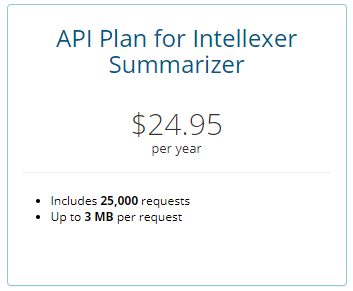Get started with
Summarizer Network Edition
Summarizer NE is a client-server app based on Intellexer API.
To start using Summarizer you have to do the following:
1. Download and install Summarizer NE
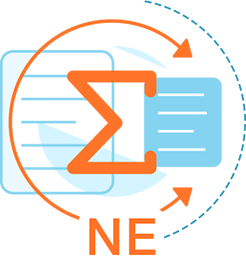
- OS: Microsoft Windows XP, 7, 8 and 10
- CPU: Pentium IV 1000 MHz
- RAM: 1 GB
- HDD: at least 50 MB free disk space
- Internet connection is required
2. Create an Intellexer API account
Go to the Intellexer API website and create an account. Then you can get a free API key from the user dashboard or an invitation email. Use this key for one month free trial period to test Intellexer Summarizer.
3. Upgrade your free account up to the annual subscription
You can find and buy the API Plan for Summarizer inside your user account.